cFXLotCalc is a robust MT4/MT5 indicator that will calculate lot sizes based on the amount of risk required.
(Use the buttons below to download cFXLotCalc version v1.05 for MT4 or MT5 )
cloud_downloadcFXLotCalc MT4 cloud_downloadcFXLotCalc MT5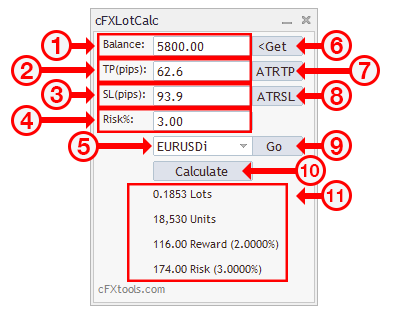
- cFXLotCalc user interface
-
Balance Input field
1
Balance to be used in the calculation.
-
TP Input field
2
Take profit in pips to be used in the calculation.
-
SL Input field
3
Stop loss in pips to be used in the calculation.
-
Risk Input field
4
Risk to be used in the calculation.
-
Currency pair drop down
5
Selection of the currency pair to be used in the calculation.
-
Get button
6
Populates the balance Input field with current balance from broker.
-
ATR TP button
7
Populates the TP Input field with current ATR multiplied by the TP ATR multiplier value assigned in settings panel.
-
ATR SL button
8
Populates the SL Input field with current ATR multiplied by the SL ATR multiplier value assigned in settings panel.
-
Go button
9
Changes the current chart to the pair currently selected in the currency pair drop down box.
-
Calculate button
10
Performs a new lot size calculation using data from the input fields.
-
Results area
11
Output area for the results for the lot size calculation.
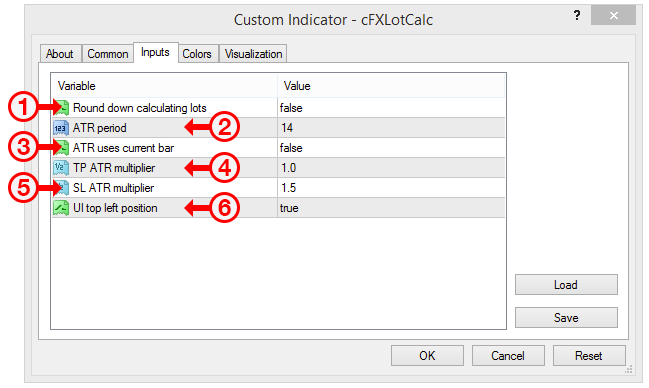
- cFXLotCalc setting inputs panel
-
Round down calculating lots
1
If set to True the lot size calculation will round down to the closet tradable lot size.
-
ATR period
2
Sets the ATR period to be used.
-
ATR uses current bar
3
If set to True the current unfinished bar will be used when calculating the TP ATR & SL ATR.
If set to False the pervious completed Bar will be used instead. -
TP ATR multiplier
4
Multiplier to be used when calculating the Take profit value.
Example: ATR * (TP ATR multiplier) = Take profit value in pips. -
SL ATR multiplier
5
Multiplier to be used when calculating the Stop loss value.
Example: ATR * (SL ATR multiplier) = Stop loss value in pips. -
UI top left position
6
Sets the initial position of the user interface.
If True the initial position will be on the left side of chart.
If False the initial position will be on the right side of chart.
